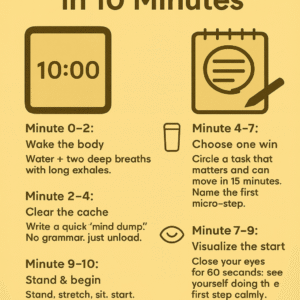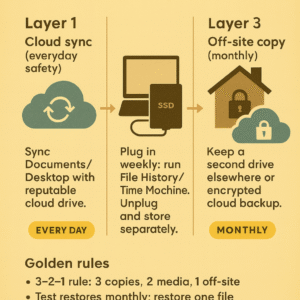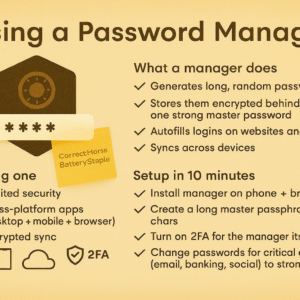You don’t need new software—start with settings you already have.
1) Block third-party cookies
Turn on “Block third-party cookies” to limit cross-site tracking. Keep site logins intact.
2) Tighten site permissions
Review camera/mic/location notifications → set to “Ask every time.” Remove unused permissions.
3) Clear history on exit (optional)
If you share a device, enable “Clear cookies/site data on close.” Pair with a password manager so logins aren’t painful.
4) Disable ad/notification spam
Block pop-ups and set notifications to “Blocked” by default. Allow only trusted sites.
5) Use privacy-respecting defaults
Choose a private search engine, turn on “Enhanced Tracking Protection,” and review installed extensions—remove anything you don’t recognize.
Bonus: Private windows are great for quick, “no-baggage” searches, but they don’t make you invisible. Think of them as a fresh desk, not a cloak.