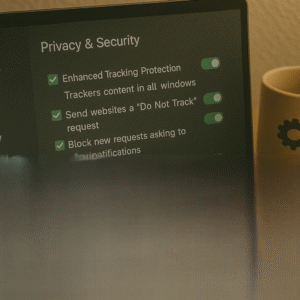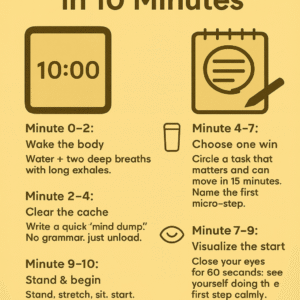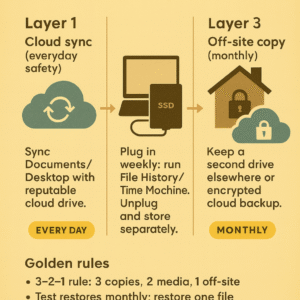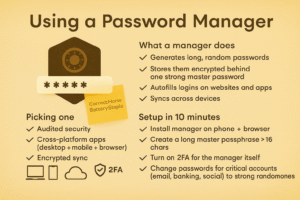
Reused passwords are the #1 way accounts get compromised. A password manager fixes that by creating and remembering unique logins for every site.
What a manager does
-
Generates long, random passwords.
-
Stores them encrypted behind one strong master password.
-
Autofills logins on websites and apps.
-
Syncs across devices.
Picking one
Look for: audited security, cross-platform apps (desktop + mobile + browser), encrypted sync, 2FA support, and easy export.
Setup in 10 minutes
-
Install the manager on phone + browser.
-
Create a long master password (passphrase > 16 chars).
-
Turn on 2FA for the manager itself.
-
Change passwords for critical accounts (email, banking, social) to strong random ones.
-
Add recovery options (backup codes, secondary email).
Everyday use
-
Let the manager suggest passwords on new sign-ups.
-
Use categories/tags (Work, Personal).
-
Review the “weak/reused” report monthly.